

If you are trying to contact the client by calling them or sending an SMS through the icons ![]() but you are unable to, please pay attention to the message that pops up on your screen. Usually, it’s one of the following situations:
but you are unable to, please pay attention to the message that pops up on your screen. Usually, it’s one of the following situations:
![]()


If you think you should be granted this type of access, then please discuss the matter with your supervisor. In case you are a partner, then please talk to your account manager about this.
We respect the privacy of our clients. That is why calling them is only possible on the day when the service is supposed to be provided.
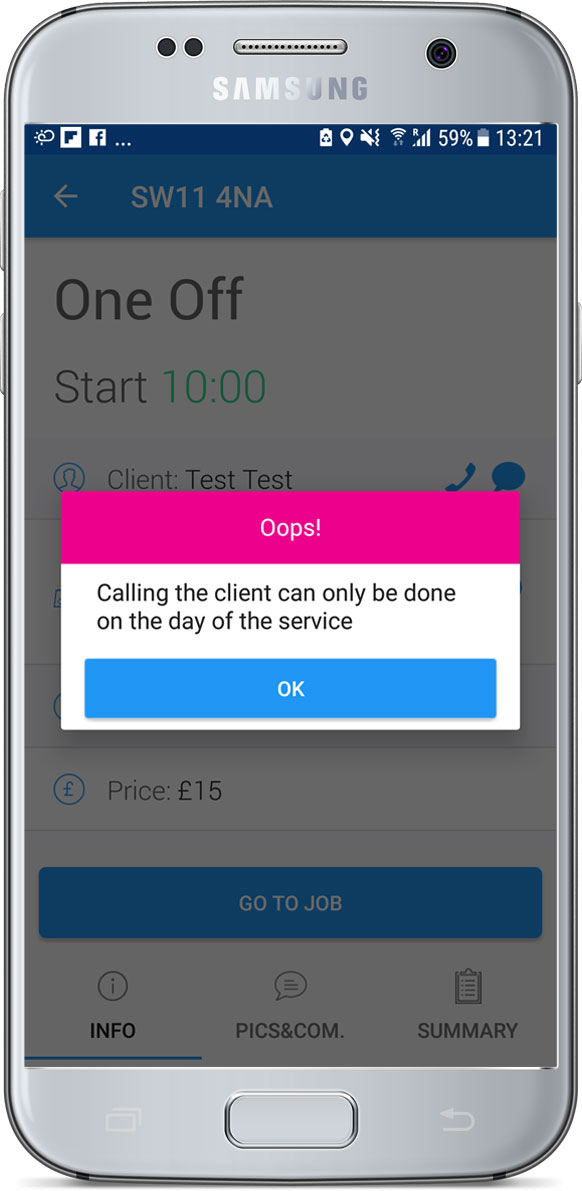
In case the situation is urgent and you really do need to provide some vital information, then please contact the office and we will handle the communication.
Basically, the number that the client has provided is a landline and an SMS can’t be received.

You have two options, either try to call the client or contact the office to handle the communication.
If you see the following screen, this means that the client has specified that they wish to receive either only calls or only texts.
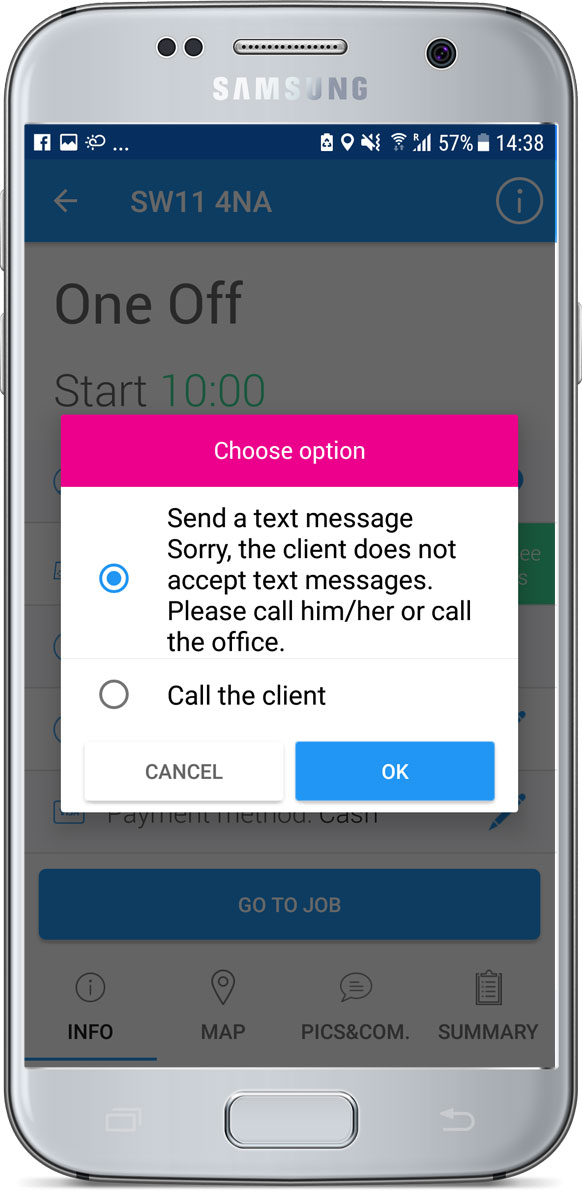

So, simply choose the contact option they prefer. Alternatively, you can call the office so we can handle the communication.
Glad to hear it!
Thanks for your feedback!
Was this article helpful?